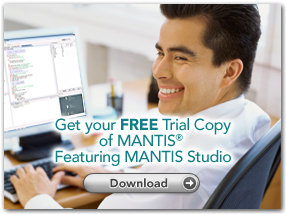Eight Easy Steps for Creating MANTIS Applications
Step 1: Install MANTIS Studio to use for steps 2-5.
Step 2: Develop data models for your new business processes. (MANTIS files, SQL, interfaces and screens and prompters for help.)
Step 3: Develop business process logic (MANTIS programs).
Step 4: Develop MANTIS screens as needed for the business processes, using MANTIS tools such as transformers (transform a file to a screen, an interface to a screen, etc.).
Step 5: Graphically develop the MANTIS screens using the MANTIS pre-generated “suggestion” for the data.
Step 6: Refine the presentation and repeat from Step 2 as needed (iterative development).
Step 7: Optionally, you can define the presentation with another Web tool using HTML/CSS, and connect it to MANTIS processes. (That is, change the HTML to XML/XSL, which is a wrapping exercise.) Repeat from Step 1 as needed.
Step 8: Run the application with MANTIS Studio using the embedded Tomcat AppServer. Your new application is now ready to be placed into production.
Placing the New Application into Production
First, set up a “Production AppServer Environment.” (This is not specific to MANTIS—it can be any AppServer.) Next, move the MANTIS Studio APP environment to this production AppServer by packaging the APP into a single WAR file and moving it to the production AppServer. You are now ready to use your new application!
Note: This is one approach of many that may be used. MANTIS does not enforce a development methodology.