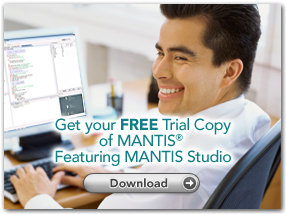No Technical Knowledge Needed
These steps will allow customers with an older version of MANTIS running on Cincom® SUPRA® PDM on MVS (“green screen” MANTIS) to run in a MANTIS Web environment. Once in the Web environment, the apps will have enhanced functionality, including the capability for mobile business applications.
Step 1: Install MANTIS Studio.
Step 2: Get the MANTIS objects (screens and programs) that make up the application into MANTIS Studio.
Step 3: While getting the screens, have MANTIS generate the HTML/XML/XSL Web pages. (Very easy! MANTIS does all the work.)
Step 4: Run the application with MANTIS Studio using the embedded Tomcat AppServer. Voila! Your old application is on the Web!
Placing the New Application into Production
First, set up a “Production AppServer Environment.” (This is not specific to MANTIS—it can be any AppServer.) This is a simple matter of moving the MANTIS Studio APP environment to this production AppServer by packaging the APP into a single WAR file and moving it to the production AppServer. Once this is done, you are ready to use your enhanced application!
Optional Enhancements
Once the above steps are completed, your newly graphical Web screen will be able to handle many more capabilities than the original green-screen layout. However, these new capabilities do not happen automatically. The out-of-the-box Web pages generated by MANTIS exactly mimic the previous green-screen layout. Developers and Web designers can easily evolve the application to be more user-responsive and “RICH Client-like” by adding more buttons, mouse events, images, differing fonts and asynch AJAX processing, if desired.